Prior to the COVID-19 pandemic, JurisLink’s founder, Slade Trabucco, saw a glaring need in the legal system: consistent and reliable access to meetings for attorneys and their clients in correctional facilities. Due to logistical constraints, attorneys and clients are not always able to connect in a secure and convenient way. Nevertheless, the need for these meetings does not simply disappear due to issues of inconvenience. Enter JurisLink.
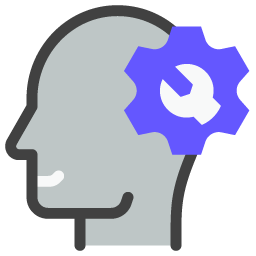
JurisLink is a software program that provides an internet-based, video-conference for attorneys and their clients. Oftentimes, attorneys are unable to meet with their clients due to issues regarding proximity and safety. Distance and availability are important factors when it comes to establishing convenient meeting times. However, using a digital medium allows for greater availability, accessibility, and personal security for both the client and attorney. JurisLink eliminates the expensive costs of traveling to and from correctional facilities while offering uniquely secure and reasonably priced video-conferences.
With JurisLink, attorneys and clients are provided more options for securely scheduled meetings. Correctional facilities equipped with JurisLink kiosks allow attorneys and clients to meet using only one required item: internet access. The kiosk provides a link to a secure and highly encrypted video-conference for the client while the attorney joins the meeting on their computer, tablet, or iPhone. These meetings are neither recorded nor monitored to ensure necessary and absolute privacy. Additionally, these JurisLink meetings allow for any attorney to meet with any client at appropriately equipped correctional facilities. Using JurisLink, attorneys are able to reach more clients in need than they were before.

Due to its self-contained nature, JurisLink differentiates itself from other video-conferencing tools by ensuring the most user-friendly experience. With JurisLink, there is no learning curve. Other video-conferencing tools (Zoom, Google Meet, WebEx, etc.) are accompanied by a learning curve that detracts from the video-conference itself. JurisLink, however, is as intuitive as it is accessible for both the client and the attorney.
Specifically, JurisLink has 3 key features that set it apart from competing video-conferencing tools. The first feature is the email and SMS notifications sent directly to all corrections personnel. The second feature is the automatic conference starts and terminations built into each meeting. Finally, the third feature allows the document signatures to be made available on the kiosk. This feature ensures that all necessary paperwork can be completed during each video-conference. JurisLink maintains its efficiency by ensuring that all necessary requirements for a traditional client-attorney meeting are made available within its software.

In addition to providing a more cost effective and efficient way for attorneys to meet with clients, JurisLink’s software also allows for productive and secure meetings in the courtroom. Judges can facilitate sessions using JurisLink in a way that ensures safety and accountability for all session members. JurisLink sessions sustain an environment where only necessary members of each court session are in the room, which means that there is enhanced safety for attorneys, clients, and the judge.
To continue learning more about JurisLink, please head back to the main page.
Before our technology was developed, the only way to connect criminal defense attorneys with their incarcerated clients was to actually travel to the site of incarceration. More time traveling means less time working—or, worse, more time working later.

In addition to its efficiency, JurisLink’s software also provides an enhanced safety measure for all its users. When you create a profile with JurisLink, you establish an account for either yourself or for your law firm (you choose), and the names in the account are registered within the system. Only people registered with each account are permitted to attend meetings. Not only is this personnel limitation legally required, but it also helps to secure confidential information.
With JurisLink’s software protection, you’ll also never have to worry about a breach of data or lack of security. We use Transport Layer Security (TLS), which is a “cryptographic protocol that provides end-to-end security of data sent between applications over the Internet” (Internet Society, “TLS Basics”).
Essentially, TLS ensures that information between two parties only stays between those two parties (i.e. the lawyer and the client). If you’ve ever wondered about the security of your login credentials or credit card information, then you’ve (probably) unknowingly wondered about TLS.

There is a strong list of items that TLS helps protect when it comes to JurisLink:
When you use JurisLink, you will never have to worry about any third parties having access to confidential information. And, ICYMI, all of our equipment is self-contained. We are in charge of the kiosks at the jails, and the kiosks remain in particular holding rooms for strict JurisLink use.
If you ever have questions regarding the technology we use or inquires about software protection, please e-mail helpdesk@jurislink.com.
With our video-conferencing service, it is important to know how to use some of the key features JurisLink offers. That’s why we want to take you on a step-by-step journey of screen sharing. If you’re not already using this function during your video-conferences with your clients, then this post will certainly help you out.
If you aren’t familiar with the concept, screen sharing is simply another way to get more information to your client. It allows you to show them what you’re looking at from your desktop or laptop—which makes it so that you don’t have to solely rely on a verbal explanation.
Below, we are going to show a few images that appear when you use the screen sharing function during a JurisLink meeting.
The first image is essentially the landing page that appears when you click “join” for your scheduled JurisLink meeting. In the pictures below, we have the camera switched off so that everything is more straightforward.
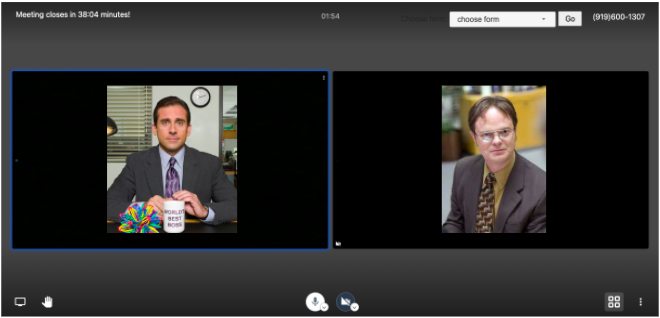
Once you get into the meeting, you can see there are a few options on the bottom of the screen. Looking all the way to the bottom left of the image, you will see an icon that looks like a miniature screen–that is (you guessed it) the screen sharing feature.
Let’s take a closer look.

See the yellow arrow? That’s what you want to click for the screen sharing option. Once you click it, a few options will appear. You’re going to want to select which view of your screen to share with your client.
Typically, using the “Chrome Tab” option is the most effective choice. We’ll explain why below.
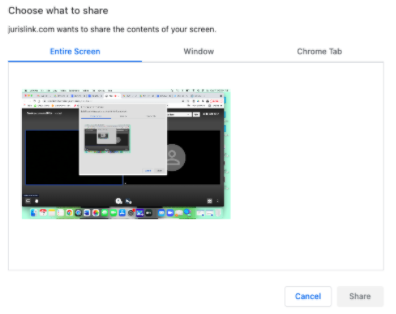
So, you have three options:
Once you have clicked the screen sharing icon, it will automatically select the “Entire Screen” option for you. You want to do make sure you’ve selected the option that works for you before you actually share you screen.
Entire Screen: This viewing is the first option that automatically pops up. It allows for the client to see everything on your screen. So, if you are moving between documents or tabs, the client will essentially view every move you make on the computer. If you have confidential items open, we advise using this with caution.
Window: This viewing allows for the client to see a particular browsing window that you have open. So, if you have multiple windows up on your computer, you can select the window you would like to show. This mode is helpful if you have a distinct window open for a particular client, and if all the tabs in that window pertain to that client.
Chrome Tab: This viewing allows for you to select one specific tab that you would like to share with your client. You can choose from any of your open tabs. We advise using this one, especially if there is only one item you need to share with your client. You can always stop screen sharing and select another tab if there is something else you’d like to show your client.
Screen sharing with JurisLink is effective and straightforward. Our version of this feature allows you to share exactly what you need with your client, from documents to videos and other media. You can also share audio with clients through screen share.
Unlike other video-conferencing solutions, JurisLink’s screen sharing feature allows the user to get straight to their point without getting bogged down by a plethora of other features.
If you haven’t yet tried this feature, give it a go! We are also happy to offer a free tutorial if you’d like to test it out with one of our employees. Just send us a quick e-mail to let us know at helpdesk@jurislink.com, and we will schedule a tutorial with you at your earliest convenience.
The COVID-19 pandemic created an immediate and obvious need for attorneys to be able to meet with their clients remotely. Phone calls are neither a secure nor effective option, and many of the extant video-visitation systems for families do not provide adequate privacy. This lack of privacy makes it difficult for lawyers and their clients to maintain the necessary attorney-client privilege.
Thus, JurisLink was developed.
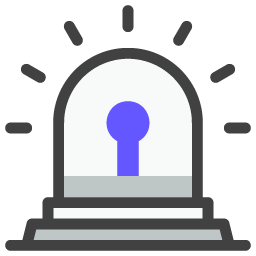
JurisLink was created by an attorney who knows the importance of both privacy and convenience. In fact, privacy was the number one concern when JurisLink was developed, and it was followed by a close second concern: user experience.
The Short Term:
When the pandemic first hit, Zoom was a necessary and quick alternative to in-person meetings. Especially as jails and attorneys were scrambling to figure out an effective way to conduct communications.
For the attorneys, it was an easy fix. For the jails, however, it was not so simple. Attorneys and jails alike faced a variety of issues: staffing, purchasing equipment, scheduling attorney visits, having computers open to the internet and accessible to defendants, and ensuring privacy. Unfortunately, these issues still vex the facilities.
The Long Term:
Zoom is not a viable long term solution for the facilities—but JurisLink is. It has been in operation since 2012 and was founded by a practicing criminal defense/CJA attorney. JurisLink benefits the attorneys and the correctional facilities through its streamlined scheduling system and dedicated technical support team.
Moreover, JurisLink takes 99% of the burden and responsibility off the facility. The attorney schedules meetings through the website, and the jail is notified of said meeting. JurisLink also provides the kiosks and the internet to the facilities at no costs, and either assists in the installation or provides the entire installation.

We also consult the jail on appropriate locations for the kiosks to ensure maximum privacy. Finally, JurisLink maintains the equipment at the facility and continuously monitors it for security reasons. The jail has no access to the internet lines or the equipment. The only responsibility the facility has is to get the inmate to the kiosk at the appropriate time. We do this by sending e-mails and text message notifications to the jail staff to keep them abreast of upcoming meetings.
What does JurisLink offer that Zoom does not? In addition to the transparency, privacy, and security, JurisLink also offers basic functions like screen sharing (for both video and audio), third party invites, and our own proprietary e-document solution for attorneys, courts, and probation officers.
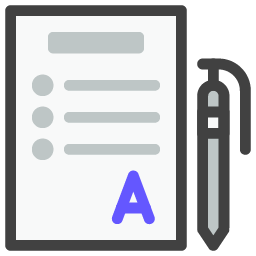
With our e-document solution, we incorporate all of the most common form documents for each jurisdiction. This feature allows the user to fill out the form during the meeting and submit the completed form to the defendant who can then electronically sign the document. The signed document is then submitted back to the user via a PDF in their e-mail. We are the only video-conferencing solution in the country that currently offers this service for attorneys.
So, why JurisLink? While many people have opted to use Zoom during the pandemic, JurisLink is a video-conferencing solution that was specifically created for attorneys practicing criminal law. It is geared toward a specific audience with thoughtful design meant to enhance each attorney’s practice.
At JurisLink, we are certain that the quality of our video-conferencing solution and our support team will meet your needs— whether you’re working remotely or opening your schedule to meet the needs of more clients during any given day. We value security, accessibility, and convenience, and we can assure you these values are evident in our work.